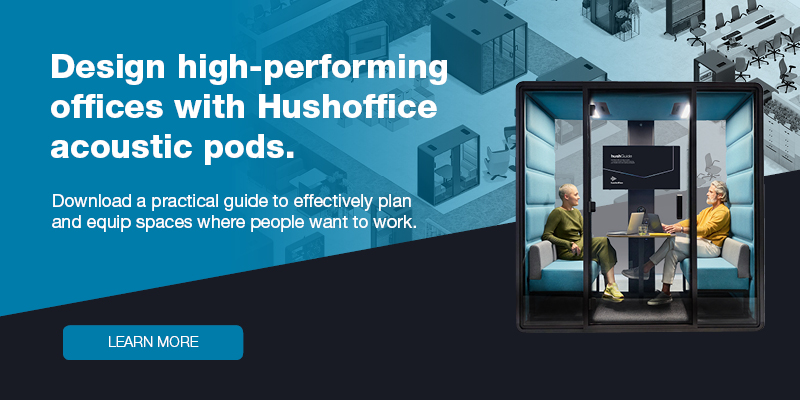How to arrange the office layout for hybrid work
- Posted on: 28 November 2022
- By: Hushoffice Team
Wish to integrate desirable elements of the cubicle-based office with an open-plan layout? Wish to introduce more privacy and functionality into the workspace? If yes, zone the office! Now is a perfect time to do it (or re-do it) as the hybrid-work model has changed priorities, gradually transforming the function of the office.
By reshaping a sprawling office space into multiple focused zones, you can significantly improve the organisation within the layout. In this way you can create a peaceful, productive working environment where various activities happen in dedicated zones rather than chaotically permeate the whole floor space. When well-thought-out, zoning allows you to make the most of your office floor
– says Mateusz Barczyk, Senior Brand Manager, Hushoffice.

Find out from your employees what they require from their workspace.
What do they mostly complain about? Is there anything that makes the office worth the commute? What challenges do they face in their home set-ups? The last question is especially significant, revealing the needs their home offices fail to fulfil, thus giving you an opportunity to bridge this gap, improving employee productivity in both work settings.
Neighbourhoods allow individuals to collaborate and share resources more efficiently.
Additionally, they facilitate the interior designing process: instead of creating a collaborative area with some random furnishings, you can focus on the specific, well-known needs of a particular community. For instance, a mobile whiteboard, such as hushWall, and a modular benching workstation (such as STAND UP R) can be implemented specifically in response to your website rebuild team’s demand.
The neighbourhood method of zoning spaces is highly beneficial as dividing employees into specific communities with the exact number of members means that you can determine the size of each group and cater for them accordingly. This allows you to optimise the space and use it most efficiently.
– says Mateusz Barczyk, Senior Brand Manager, Hushoffice.
Tight layout? Consider implementing dual-purpose areas to utilise space more efficiently.
Relaxation and private work booths require peace and quiet. Brainstorming or workshops require dynamism. So, if there is an overlap, designate dual-purpose zones, which will allow you to optimise office space and facilitate knowledge sharing and collisions, combining groups that would otherwise never come together.

Specify the optimal acoustic parameters for each zone.
For example, while creating a call zone, prioritise privacy, On the other hand, informal work lounges may benefit from a dynamic office commotion.
When you know the detailed parameters of each zone, including its acoustics, you can make informed decisions while deciding on the most optimal furniture solutions. Indeed, the choice between noise-dampening space dividers, private phone booths, and portable meeting pods will be a piece of cake once you are certain what working environment you need.
– says Mateusz Barczyk, Senior Brand Manager, Hushoffice.
When you have drafted a plan, run it by your employees.
Workers who are granted autonomy over their working environment and given choice of their work location report increased job satisfaction. So, involve them in the process, letting their feedback influence the end result of the process.

When you have specified your zones, put them together like parts of a jigsaw puzzle.
Tedious as it may sound, it can actually turn out to be an exciting task as you are essentially influencing the atmosphere of your workplace. Appropriately done, your workplace will be the source of intangible, yet unquestionable harmony.
Just make sure that the designated areas don’t compromise their neighbouring zones.
In practice, each area should support the function of its neighbouring zone, for example, the relaxed vibe of the cafe should permeate the adjacent relaxation space and the other way round. In fact,they should be mutually influenced and enhanced by one another’s vicinity. Just like the pieces of a jigsaw puzzle, your zones should fit together and create one consistent functional picture.

Effective office zoning entails locating synergistic zones in close vicinity to one another.
Consider the following example: your marketing team regularly collaborates with your designers on digital assets. The survey shows that what drew both teams back to the office was an opportunity for seamless, real-time communication with each other. In this context, locating their zones side-by-side will allow them to make the most of their workspace experience.
Choose flexible furniture solutions, such as mobile pods for the long-term comfort and resilience they offer.
Portable whiteboards. Mobile booths. Customisable space dividers. Such flexible furnishings help you meet your employees’ current needs while making the workspace more adaptable to future challenges. Apart from improving the functionality of your office, they make zoning an intuitive, continuous process rather than a difficult mission.
Striking a balance between efficiency and employee comfort while zoning the workspace can be challenging, but ready-made solutions, such as pods, make the process much smoother. Each pod accommodates a certain number of users comfortably: the hushHybrid booth for hybrid calls is a one-person solution, the hushMeet office meeting pod accommodates up to 4 users, and the hushMeet.L conference cabin seats up to 8 individuals.
– claims Mateusz Barczyk, Senior Brand Manager, Hushoffice.
Turn your furniture into an advantage, not a sunken cost.
Consider desks, space dividers, and pods that offer flexibility – portable pieces easy to move around or reconfigure to meet the ever-changing needs of your employees, allowing you to redesign your office whenever necessary.
Locate devices in one area.
Group printers and scanners in one designated space, creating a centralised hub that effectively limits distracting printer whirrs and fax machine beeps to a single location. This will also facilitate spontaneous interactions among colleagues as they run their errands, without disrupting others on the floor.
Use creativity while dividing the office into zones.
There are plenty of ways to demarcate zones within the workspace, including dividers, planters, shelves, or utility cabinets. Moreover, you can achieve your goal by following some more inventive non-physical solutions. Try playing with basic elements, such as colours, textures, lights, fabrics, to distinguish each zone from one another.
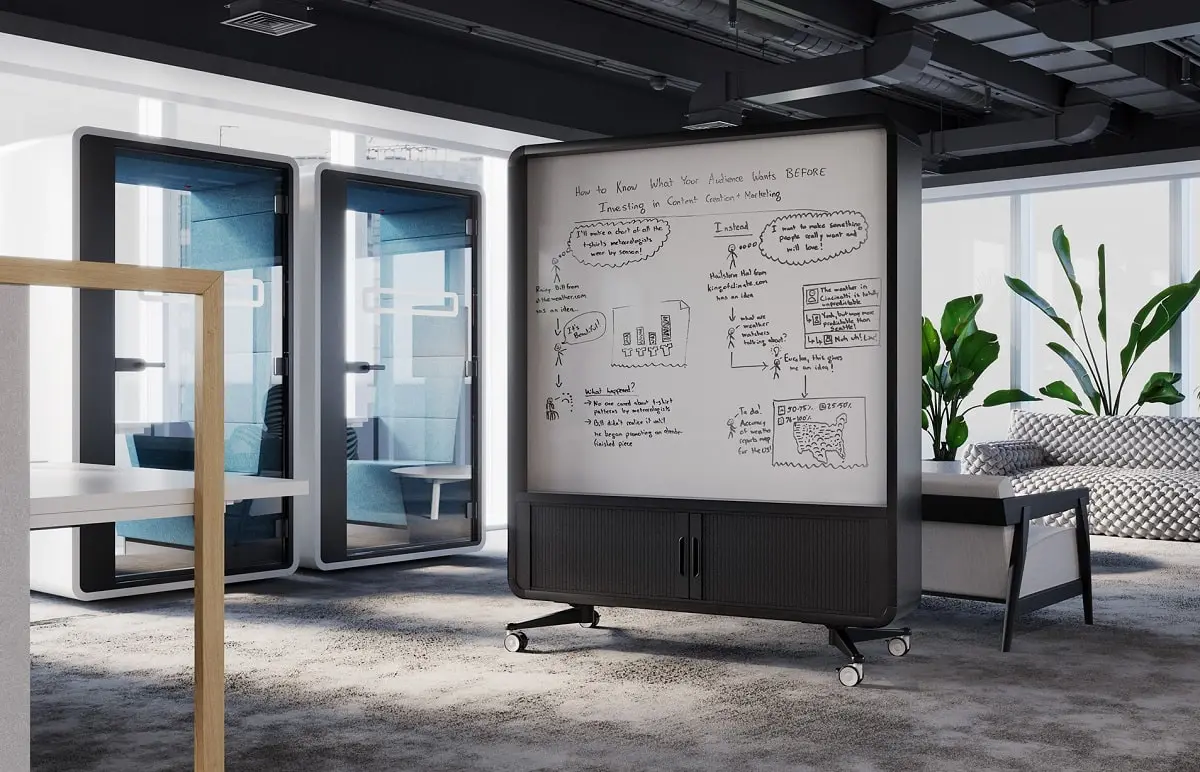
Make the office layout intuitive and easy to navigate.
Effective wayfinding is an attribute of a well-zoned space. No matter how you decide to divide your space, the office must be intuitive and accessible to both employees and visitors.
Neurodivergent individuals in particular should be able to effortlessly navigate the workspace.
Since chaotic workspaces tend to stress them out, well-organised space calms them down by allowing for a seamless transition between tasks and zones. And neurodivergent talents, provided with a productive working environment thrive, becoming a unique competitive edge for any organisation.
To optimise navigation within the office, ensure that each zone is sufficiently distinctive.
Make your office a thriving ecosystem of well-organised variety where everyone can easily find their way without getting lost. Introduce several landmarks to facilitate wayfinding, for instance, signature furniture pieces, such as the contemporary A11 lounge armchair or other interior solutions that make orientation intuitive.

Prioritise premium video call zones.
And yes, the essential connection between on-site and remote workers, making hybrid work…well…work: video calls.
Video call zones require privacy and silence.
They must be located away from the office hustle and bustle. If you are looking for solutions, consider a 1-person acoustic video call pod, such as hushHybrid, ensuring impeccable speech privacy and speech intelligibility for effective hybrid meetings.

Include white space in the office layout.
An empty, unoccupied area brings harmony into the workspace, creating a sense of lightness and pleasantness in contrast to an overburdened and cluttered environment. Consider it a useful elbow room, serving as an excellent space particularly for neurodivergent individuals. For instance, a teammate with ADHD may find such spaces life-saving, especially if they suffer from claustrophobia or easily are distracted by an excessive number of stimuli.

In addition to enhancing the office ambience, undefined space serves a vital purpose.
In fact, they enable you to accommodate the constantly changing occupancy that is inevitable in the hybrid working environment. Additionally, they foster growth and development.
Keep things simple.
In office design, less is more. Start small. Choose basic, neutral patterns and colours. Prioritise the functionality of each zone. Talk to your team. Then implement changes to the layout. Minimalism, a universally attractive style, fosters an inclusive workspace when adopted thoughtfully.

Office zoning – frequently asked questions
How can I redesign the workspace to make it suitable for hybrid work?
If you want to adapt your workspace to hybrid work, zone it with the use of flexible furnishings, such as standalone space dividers and mobile pods. By dividing the floor into several zones, each serving a different purpose, you can transform your office into a peaceful, well-organised workspace. Equipped with flexible design solutions, your office layout will become more flexible and easily adaptable to the ever-changing needs.
What makes a functional hybrid office layout?
First and foremost, it should accommodate the needs of both on-site and remote workers, making both groups feel equally involved and engaged. It should include acoustically-impeccable call spaces, such as the hushPhone pod as well as self-contained video call spaces, such as hushHybrid, and spaces for confidential discussions, such as the hushMeet pod.
What is the most suitable pod for hybrid meetings?
The most suitable solution for hybrid conferencing is the hushHybrid 1-person video conference pod. With its acoustically-designed interior, it cancels out backdrop noise, ensuring top-notch sound insulation and complete speech privacy. Moreover, the pod is equipped with call light strips illuminating the user’s facial features, making non-verbal communication highly effective.