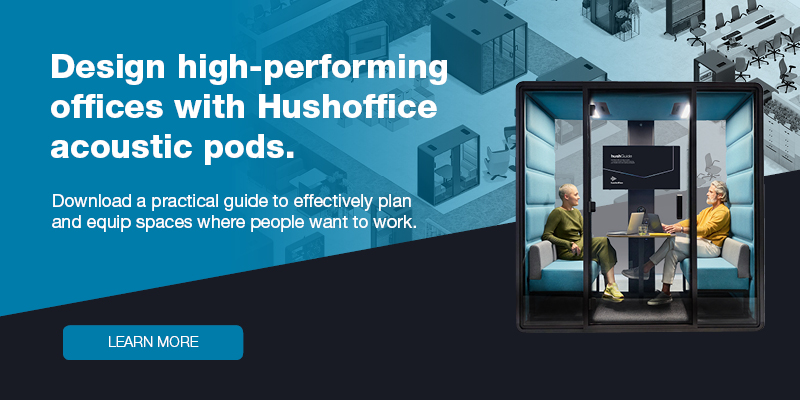Introducing hushAssistant for hushFree pods
- Posted on: 1 September 2024
- By: Hushoffice Team
We present a new feature for our acoustic booth line. HushAssistant. A touch-screen controlled system giving precise adjustability over a pod’s lights and ventilation as well as access to helpful tools from work-break reminders to pre-set light modes that take the guesswork out of ergonomics.
Let’s check it out.
HushAssistant is a comprehensive touch-screen-dial system that streamlines and personalizes your experience in a hushFree pod. On top of finely tuning pod light levels and air flow with the system, there is the option to schedule your preferred settings for an upcoming pod session. You enjoy quick access to several new features through hushAssistant, too, simple as they are useful. Calendar integration which allows for easier meeting scheduling. A countdown timer. Guest Wi-Fi login credentials, which can be hidden or displayed depending. Now, after installing your hushFree pod, you just configure your time zone, network details, language, and Microsoft 365 setup via hushAssistant and you’re good to go
– says Bogusława Sasin, Product Manager, Hushoffice.

tl;dr — what does hushAssistant offer?
- Microsoft 365 Calendar-synced booking system for optimized meeting coordination
- (4) preconfigured light modes for ergonomic ease
- Built-in occupancy sensor and light signaling booth availability at any given moment
- Countdown timer for focused work sprints or time-pressed group meetings
- Coffee break reminders to promote healthy work-rest rhythm
- Access to guest Wi-Fi network login (optional — can be hidden)
Compatible with Microsoft calendar, hushAssistant makes it easier to plan meetings.
HushAssistant lets you check a pod’s daily schedule, finding availability on the spot to lock in the next meeting. Reserving an open slot that works for everyone is then done from your laptop (once synced to hushAssistant via Microsoft 365).
HushAssistant offers (4) pre-set light modes, letting users set the “mood” instantly.
A fuss-free alternative to tweaking manually, the light modes keep it simple. Modes like moods — auto, relax, focus, or video call. They let employees set an ambiance instantly, no need to dial up or down arbitrarily. Each mode activates 100% power ventilation, so the air is fresh when you step in.

Automatic mode — circadian-based, comfortable working.
This mode cleverly adjusts between 50-100% brightness and 2700-6500 kelvins according to circadian rhythm. The most universal of settings, automatic mode is suitable for a wide range of activities, from collaborative team efforts to focused document review to laptop work.
The proper use of color in lighting is critical to human health. Lighting fixtures designed to minimize interference with normal circadian rhythms will promote the best sense of wellness for employees in their office space.
Relax mode — dimmed, warmed lights for taking a beat.
Relax mode offers dimmer, warmer lights at 70% brightness and 2800K (kelvins, or light temperature). Of all four, this setting is most conducive to comfort. It is a wonderful boost for employee wellness, helping to foster the most restorative microbreaks possible.
Light color is a strong factor in ergonomics, affecting many parameters of visual perception, mood, and anxiety. Generally, warmer temperatures modeled after sunrise or sunset create a cozier atmosphere capable of reducing stress.
Focus mode — for supreme attention to detail.
Focus mode’s 6500K color temperature exudes a more bluish hue well-suited for standard task lighting. This setting is ideal for work requiring bright illumination or intense attention, with 90% brightness for detailed paperwork, creative drafts, and the like.
Exposure to blue-enriched white light in the workplace can improve alertness, performance, and even sleep quality. As such, giving employees access to environments where this light setting is accessible can be an excellent investment in a team’s productivity and health.
Video call mode — for effective video conferences.
Only available with hushFree.S, this mode lights up hushFree.S’s extra LED light strips to your right and left, perfectly displaying facial gestures for clarified communication. Its cool, white 4000K temperature aids in sustaining engagement while “shedding light” on every micro-expression.
‘Zoom fatigue’ is a ubiquitous problem. Proper video conference lighting helps by minimizing glare, reducing eye strain, making it possible to see clearly with no discomfort. It also enhances one’s appearance on camera, affording confidence, limiting the cognitive load that goes with constantly adjusting one’s position or facial expressions to “look” better — an integral aspect of Zoom fatigue.

Better, more customizable lighting means better accessibility.
Adjustable lighting color and brightness are indeed crucial to accessibility, which is why our team is so very pleased to present more robust settings with hushAssistant for our hushFree pods. Anywhere and everywhere, adjustability caters to individual needs, visual and otherwise. This means reduced eye strain and prevalence of migraines or photosensitivity, for instance, when it comes to lighting. It means greater comfort and ability to focus through lessened glare. The beauty in having the right color hue for the task, alone, can’t be overstated. It means a more inclusive environment — an environment which can be tweaked, wherein anyone finds relative harmony. Adjustable lighting also supports more senior workers who may need brighter lights. The benefits are strong for every demographic and use case
– says Bogusława Sasin, Product Manager, Hushoffice.
HushAssistant makes ergonomics personal.
With hushAssistant, you can schedule your preferred light and fan settings for an upcoming pod session. So when you enter your pod, the space is already primed atmospherically. In essence, hushAssistant tailors the space to you, saving time through its seamless, individualized experience.

HushAssistant’s coffee break reminders help employees take frequent breaks.
The hourly coffee time reminder is a gentle nudge to take a quick break. This feature is particularly helpful for those who get lost in a task and lose track of time, only to feel burnt out by working without rest. The prompt appears for 30 seconds or until “skip” is pressed and can be turned off.
Read more on the importance of frequent work breaks: Give me a microbreak!

A countdown timer for pomodoro sessions or quick, time-sensitive matters.
So basic; so key. Help employees meet deadlines, spare time, and manage short breaks after difficult tasks. For sprints of intense focus on taxing work, the timer prevents fatigue. And in group settings, it keeps teams on track, limits speaking time for fairness, and prevents meeting overruns.
The idea behind hushAssistant is to give employees everything they may need for the smoothest, most comfortable work and collaboration at their fingertips. It is available for all hushFree booths, including the new accessibility hushFree booths — hushFree.Access.M and hushFree.Access.L. In essence, the system assists employees in their pursuit of ergonomics and flow between tasks
– says Bogusława Sasin, Product Manager, Hushoffice.
Have questions about hushAssistant? Leave us a message here.
tl;dr — what does hushAssistant offer?
- Microsoft 365 synchronized booking system for optimized meeting coordination
- (4) preconfigured light modes for ergonomic ease
- Built-in occupancy sensor and light signaling booth availability at any given moment
- Countdown timer for focused work sprints or time-pressed group meetings
- Coffee break reminders to promote healthy work-rest rhythm
- Access to guest Wi-Fi network login (optional — can be hidden)
Does hushAssistant collect user data?
No. HushAssistant does not collect any data on its users.
Can I set the lights and ventilation manually with hushAssistant?
Yes! While hushAssistant’s pre-programmed light modes cater to those who don’t want to mess with settings, the system also lets you manually adjust both lights and ventilation, giving you freedom in adjusting your environment.
What features come with hushAssistant?
HushAssistant’s high-resolution touch-screen display has manual lighting and ventilation control as well as access to 4 preset lighting modes. It gives quick access to a countdown timer, coffee break reminders, and guest Wi-Fi login credentials, all of which can be configured. It can also be synced with Microsoft 365 for easier meeting scheduling.